Stylized shader How to Guide
Documentation
Stylized shaders comes with 2 node setups
Simple SS node
scale - scale strokes , lines , bump all together
outline - turn on/off lines
gradient - it will add gradient of selected color , remember it works on z axis , if your object has weird rotation then you need to apply rotation first in order to make gradient works well
edge - add slight wear and tear on your object , edge function works best low to mid poly object ,
bump - controls the value of dent
specular and roughness - controls roughness while maintaining essence of painted strokes
moving/non-moving - keeping slider on moving means strokes wll be painted on your object according to normals , while in non moving , strokes will be painted according to object space ,
in short if you want storkes to move when you animate your object then keep slider on moving option , if you do not want strokes to move then keep slider on non-moving option
Advance ss node
lines /scale / density - control the extra lines on your object
gradient - it will add gradient of selected color , remember it works on z axis , if your object has weird rotation then you need to apply rotation first in order to make gradient works well
edge - control the spread of edge wear
distort - value for distorting edge wear
scale - scale of distort map
bump/bump scale - value and scale to control bump map
cavity - it will control the cavity ,
for best result keep the cavity slightly above the level of edgewear ,
strokes - enable disable strokes
scale - scale of strokes
color -overlay different colors on strokes to get randomness feel
spacular/roughness/metalic/alpha /emission are self-explanatory
and normal function like in every shader
moving/non-moving - keeping slider on moving means strokes wll be painted on your object according to normals , while in non moving , strokes will be painted according to object space ,
in short if you want storkes to move when you animate your object then keep slider on moving option , if you do not want strokes to move then keep slider on non-moving option


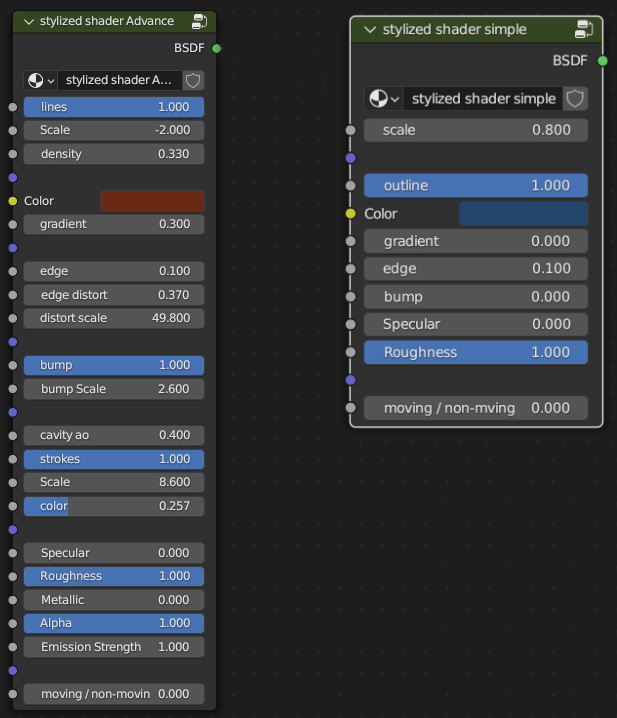
Please try running it in blender 3.4
Hi. I just bought the shader and it's not working for me. In the node tree there are a lot of red "undefined" nodes and the material is just red... :/ I'm using 3.3.6. I'll try it in some other versions and report back. In the meantime, any chance you could help?